DMPS RIP
Digital Flatbed Printer, Flatbed Solvent Printer Manufacturer | DMPS
The software supports the most common graphic formats, both raster and vectorial, including JPG, TIFF, BMP, PSD. It's equipped with a 16 bits rendering engine which will allow you to have more gradual gradients.
The processing engine built for DMPSRIP provides various halftoning algorithms, including both amplitude and frequency modulations.
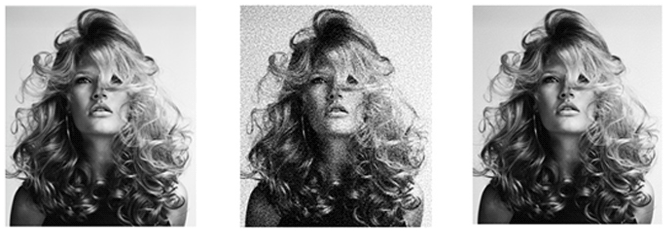
The color management is based on ICC profiles; other than the default ones, it is possible to use new ones that will fit your needs. It's also possible to modify, in a quick and intuitive way, the chromatic render of your prints modifying the ink limit and the TRC curve, relative to every primary color used by the printer.
The software is capable of handling, other than the four and six color processes, the printing of white color. The white layer generation is completely automatized and optimized for the various fields of use: selective, everywhere, for black background. For creative uses, it's possible to manually generate the white layer.
DMPSRIP is also capable of printing both white and color layers at the same time, with many advantages in precision and speed. Even if the table is not a straight one, the two layers will always be perfectly aligned.
- Halves the number of prints
- Downtimes caused by the table loading for the second print are no longer an issue.
The UV version will allow you to print three layers simultaneously on glass, increasing the advantages on traditional printing.
DMPSRIP will allow you to use technologies to drastically reduce defects due to faulty machine pitch or clogged print head nozzles (only on HM1, K3 and Eagle), it supports page templates, allowing you to manage trays with multiple tables, each of which can have its own settings.
Thanks to its simple and intuitive interface, it's possible to place one or more graphics on each table; the given tools allow you to center graphics on the table or align them to the borders with a simple click.
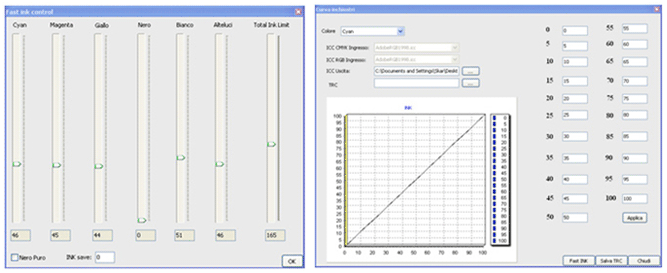
Once the graphic is loaded, it's possible to replicate it inside the printing area, controlling number and spacing between the copies. Once pagination is done and you have gone through the print settings, it's possible to execute the RIP and save the output on a file, in order to be able to print it again anytime you need, without having to set it up again.
DMPSRIP Label is capable of handling variable data, allowing you to access a data base or loading a text file. It's possible to overlap a text or a barcode in every print, dynamically generated by the software without requiring the intervention of the user.
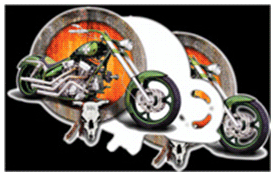 The main characteristics of DMPSRIP are the following:
The main characteristics of DMPSRIP are the following:
- coloured space handling
- halftoning optimization and management
- 16 bits ripping
- print queue
- job saving
- rip and print
- ink saver
